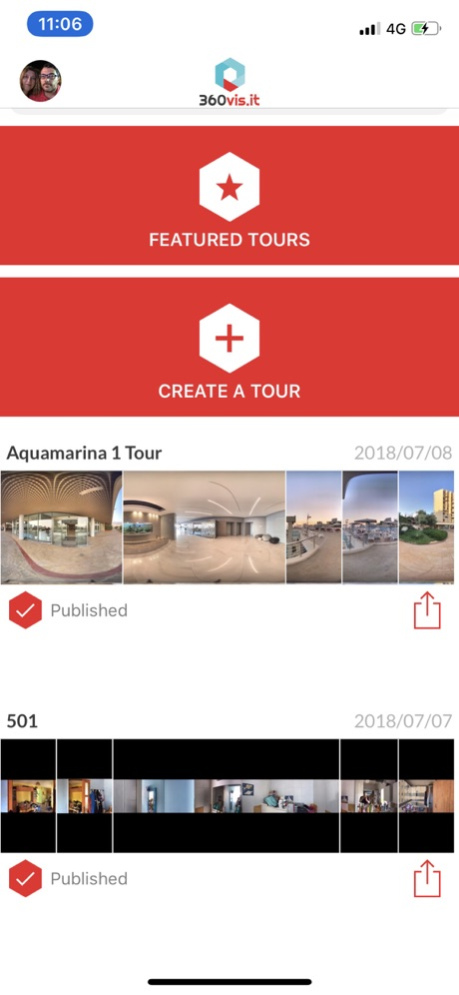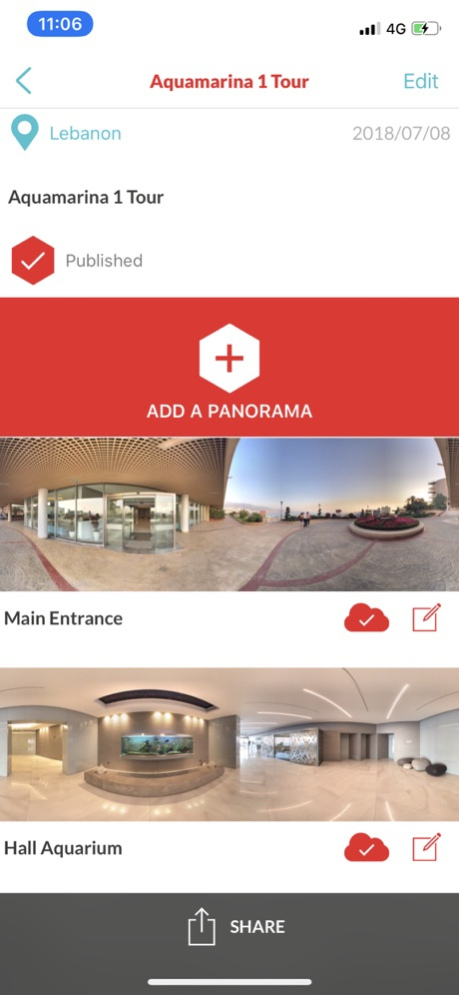360visit Pro 1.31
Continue to app
Paid Version
Publisher Description
360 Virtual Tours in a Snap
Have you ever wanted to make a 360 Virtual Tour? This app is for you.
Simply rotate to capture first room, open to view, long press on a door to connect next room or on an object to add a description, capture next room. A tour of a 2 bedroom apartment should not take more than 5 minutes.
All the processing is instantly made on your phone. Sign up for a free account, upload the tour and you will get a link. Everyone with the link will be able to see your tour. Your viewers don't need to have the app, the tour is viewable in any web browser.
If you use a recent phone (starting iPhone 11), the app takes advantage of the ultra-wide lens to capture more on top and bottom.
With an optional clip-on fish-eye lens, you may be able to include everything, from floors and ceilings to your tours.
This is the PRO version of 360visit app. Here are the PRO features:
- unlimited tours and spots
- import 360 photos from the phone gallery
- export the tour as a video (share on Youtube!)
- add a password to your published tour
- share rooms on Facebook as 360 interactive
- share rooms on Instagram
- our logo on top is removed
- *your* logo can be shown/hidden on top and bottom (branded/unbranded link)
- use your Bio to brand your tour (logo and links)
- blur any part of the picture for privacy (faces, car plates)
- take regular/still photos (with HDR, high resolution) inside the 360 viewer
- and as always, more features coming in future updates
Aug 8, 2023
Version 1.31
Quality improvement for iPhone 13 and 14 series
About 360visit Pro
360visit Pro is a paid app for iOS published in the Screen Capture list of apps, part of Graphic Apps.
The company that develops 360visit Pro is Dermandar. The latest version released by its developer is 1.31.
To install 360visit Pro on your iOS device, just click the green Continue To App button above to start the installation process. The app is listed on our website since 2023-08-08 and was downloaded 1 times. We have already checked if the download link is safe, however for your own protection we recommend that you scan the downloaded app with your antivirus. Your antivirus may detect the 360visit Pro as malware if the download link is broken.
How to install 360visit Pro on your iOS device:
- Click on the Continue To App button on our website. This will redirect you to the App Store.
- Once the 360visit Pro is shown in the iTunes listing of your iOS device, you can start its download and installation. Tap on the GET button to the right of the app to start downloading it.
- If you are not logged-in the iOS appstore app, you'll be prompted for your your Apple ID and/or password.
- After 360visit Pro is downloaded, you'll see an INSTALL button to the right. Tap on it to start the actual installation of the iOS app.
- Once installation is finished you can tap on the OPEN button to start it. Its icon will also be added to your device home screen.